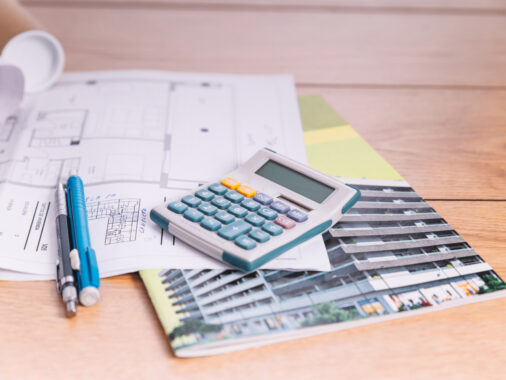Bathroom Design Calculator
sq ft
sq ft
sq ft
Results
sq ft
boxes
gallons
How to Use the Bathroom Design Calculator
- Input Dimensions:
- Enter the length and width of your bathroom. Use either feet or meters for measurements.
- Add Fixture Area:
- Specify the area occupied by fixtures like vanities, toilets, and bathtubs.
- Determine Tile and Paint Coverage:
- Enter the coverage per box of tiles and per gallon of paint.
With these inputs, the calculator provides the total bathroom area, number of tile boxes needed, and gallons of paint required.
Example Calculation
You have a bathroom measuring 10 ft x 8 ft with fixtures occupying 20 sq ft. Each box of tiles covers 15 sq ft, and each gallon of paint covers 350 sq ft.
Steps:
- Total bathroom area: 10 \times 8 = 80 \, \text{sq ft}
- Usable tile area: 80 - 20 = 60 \, \text{sq ft}
- Tile boxes required: 60 \div 15 = 4 \, \text{boxes}
- Paint needed: 80 \div 350 = 0.23 \, \text{gallons}
Results:
- Total Bathroom Area: 80 sq ft
- Tile Boxes Needed: 4 boxes
- Paint Needed: 0.23 gallons